Assess your environment with the Microsoft planning and assessment toolkit
The Microsoft planning and assessment toolkit is not a new product. It has been a long since people use it to inventory their environment. It can also be used to upgrade windows to windows 10. The map toolkit can also help to collect data regarding the customer’s environment which is important for migration and planning.
Some of how Microsoft map toolkit can be used are the following:
You can discover different servers in your environment.
You can collect data like performance data.
You can determine whether your servers are ready for migration or not.
You can check and determine which virtual machine and their sizes can be used in Azure.
How to use a Microsoft planning and assessment toolkit?
Download
Your first step needs to be a Microsoft map toolkit download. You can install the application based on the requirements.
The hardware requirements include
A dual-core 1.5 processor.
2 GB ram
1 GB free disk space
Network adapter card
Upon download, you will install a map toolkit SQL server where you will need to create instance “MAPS” before running the toolkit installer.
Collect DATA
Use the MAP to collect the inventory. Once you decide the option for your environment you can then add credentials so that your toolkit can access the servers. After providing the inventory a scan will take place to complete what you asked for.
Check the readiness
After the collection of inventory, it is time to look at the results. The report will tell you whether your Azure is ready for your environment or not. The report will give you information on whether your server will support Azure or not. These steps help you to determine the next step of the migration strategy.
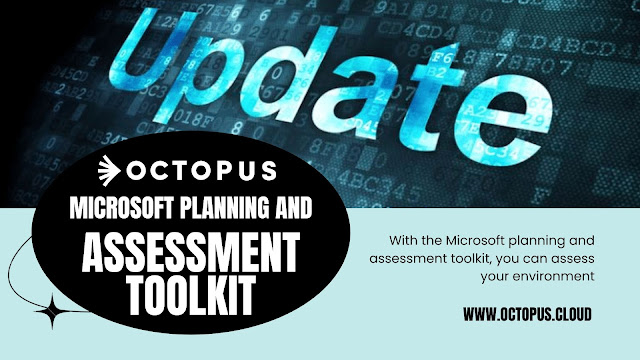

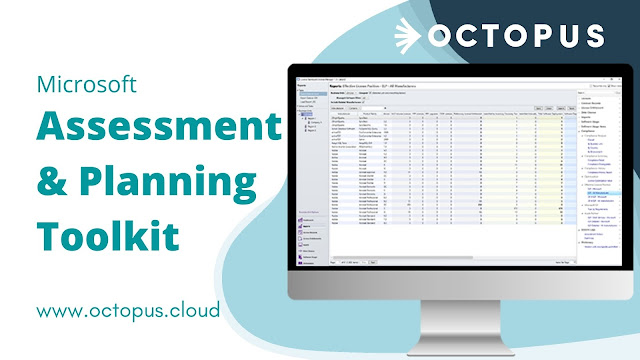


Comments
Post a Comment